
A Win-Win Collaboration
We want to make this clear: we do not provide free, unrestricted access to our unique, compiled, and processed data on our websites. This applies to both current and historical data. We believe that true value is born from collaboration.
Therefore, we propose a win-win formula. We periodically provide you with our unique data for testing, and in return, you share your conclusions and insights with us.
Your analyses may align with what we publish publicly, but they could also offer a completely new, unique perspective. With your permission, we can share the most interesting findings with the DML community, enriching everyone's knowledge. We are also extremely open to critical feedback and negative conclusions. It is precisely this feedback that serves as invaluable fuel, driving us to continue our intensive work and refine our mathematical image of the market.

Step 1: The Foundation – Registration and Configuration
If you're ready to take on this challenge, let's begin!
- Register on the DML website. If you don't have an account yet, this is the first and necessary step.
- Configure your trading platform. We currently recommend MetaTrader 5 (MT5). Why? It is a popular, stable platform with an advanced testing environment that also allows for trading in the real CFD and futures markets.
- Important Note: We provide our historical data in the universal CSV format. This means that if you prefer other analytical tools (e.g., Python, R, or even Excel), you are free to use them.
Step 2: The Analyst's Arsenal - Data and Tools
- Email us to receive the data. Send an email to support@deepmarketlevel.com. In your message, please specify:
- Which DML levels do you need?
- For which currency pair?
- For what historical period? Important Note! We are constantly developing, and some of our older data is calculated on an hourly basis. Since 2024, we have been able to calculate data every 5 minutes, and from 2025, we will be calculating some data every minute. Please be aware that not all data has the same, highest level of accuracy.
- Familiarize yourself with the theory. Before you start testing, understand the specifics of the selected DML levels and the characteristics of the currency pairs for which we generate them.
- You can find the description of DML levels here: SkyBlue - Daily Support and Resistance, Red - Weekly Support and Resistance, SeaGreen - Monthly Support and Resistance, Olive - Daily Support and Resistance, DarkOrange - Precise Price Reactions, Aqua - Floating Levels, Khaki - Dynamic Supports and Resistances, and FlowZone Levels, JUMP Levels.
- You can find the list of available currency pairs here: AUDUSD, EURUSD, GBPUSD, USDCAD, USDCHF, USDJPY, EURCAD, EURJPY, GBPCAD, GBPJPY.
- Check the available tools. In the "Algo" section, where you are now, you will find free robots (Expert Advisors) waiting for you. As a registered user, you can download them and immediately start testing the most popular scenarios and models we describe.
- Note! With some tools, you will find small sample historical data files that are meant for a quick check to see if your robot configuration is working correctly. Don't limit yourself to them! Email support for a full dataset to build your own experience and above-average effectiveness.



Step 3: Entering the Lab – Testing in MT5
Once you receive the data package from us, follow these instructions.
- Place the data in the correct folder. This is a crucial step! You must place the CSV file you received from us into the Files folder of your MetaTrader platform.
- In MT5, the path is: File -> Open Data Folder -> MQL5 -> Files.
- Rename the file. For our robot (EA) to be able to read the data, the file you received from us must be named TestFile.csv.
- Run the tests. The testing is done standardly, just like with any other EA on the MetaTrader platform, using the "Strategy Tester" module.
The Expert's Guide: How to Test Effectively
To ensure your tests are reliable and yield valuable conclusions, stick to a few proven principles. This will help you avoid "overfitting" (excessively fitting a strategy to historical data), which gives a false sense of effectiveness.
- Testing Model: "Every Tick"
- Data Quality is Key
- Analyze More Than Just Net Profit
- Profit Factor: The ratio of the sum of profits to the sum of losses.
- Maximal Drawdown: Shows the largest loss your capital experienced.
- Equity Curve: It should be relatively smooth and consistently rising.
- Number of Trades: There must be enough trades for the result to be statistically significant.
- Identify the Biggest Losses: Check when the strategy incurred the largest losses. Perhaps simply avoiding trading during high-volatility periods, e.g., during macroeconomic data releases, is enough to significantly improve the result.
- Test on Various Market Conditions
In the MT5 Strategy Tester, select the "Every tick based on real ticks" modeling mode. It is the most accurate, though slowest, mode that will give you the most reliable results.
This problem is already solved – we provide you with verified, clean data in CSV format. This way, you avoid the risk of testing on data with gaps or errors.
After the test, MT5 generates a detailed report. Pay attention to:
Ask us for data from a long period that includes both trends and consolidations.
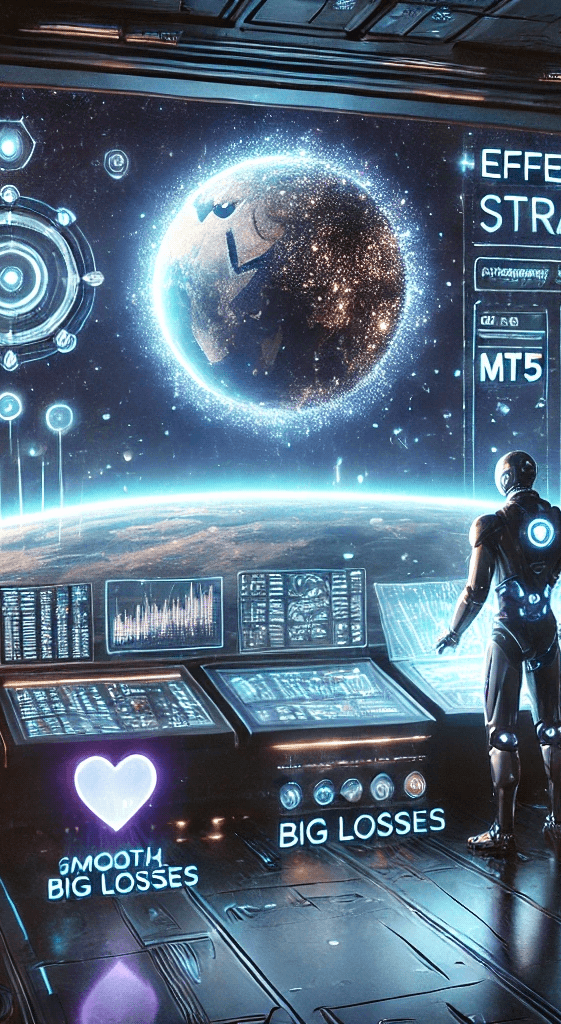

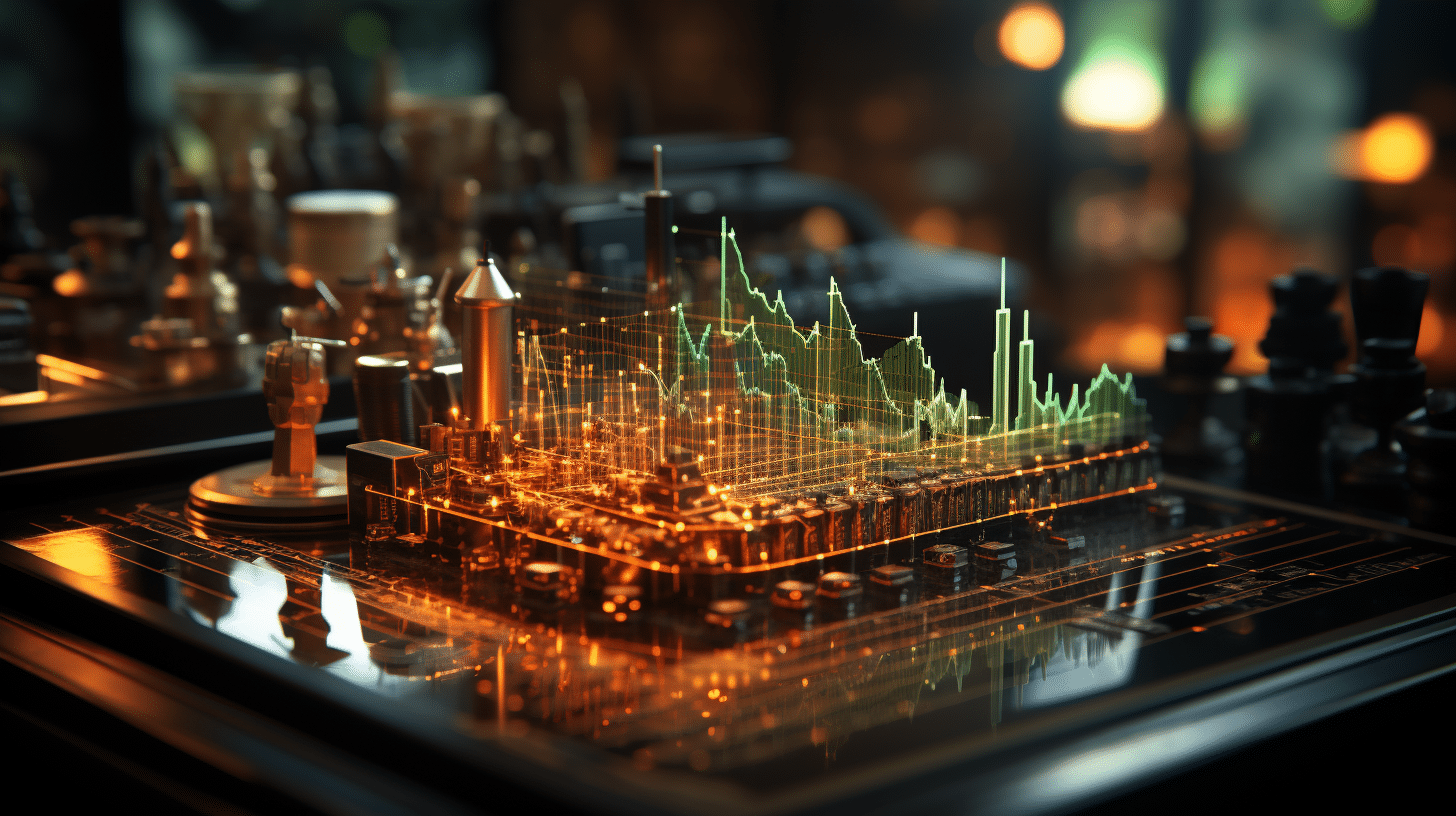
Your Perspective Matters: Share Your Results
After completing your tests, write down your thoughts – what worked, what failed, which parameters proved best, or maybe you discovered something we didn't mention? Your perspective is invaluable to us.
We are ready for your conclusions. Good luck!
