
MetaTrader Expert Advisors
To fully utilize the DML levels on the MT4 and MT5 trading platforms, we have developed a set of indicators and Expert Advisors (EA). In this lesson, we will focus on the EA tools that allow you to download DML levels onto your chart and test trading strategies using historical data.
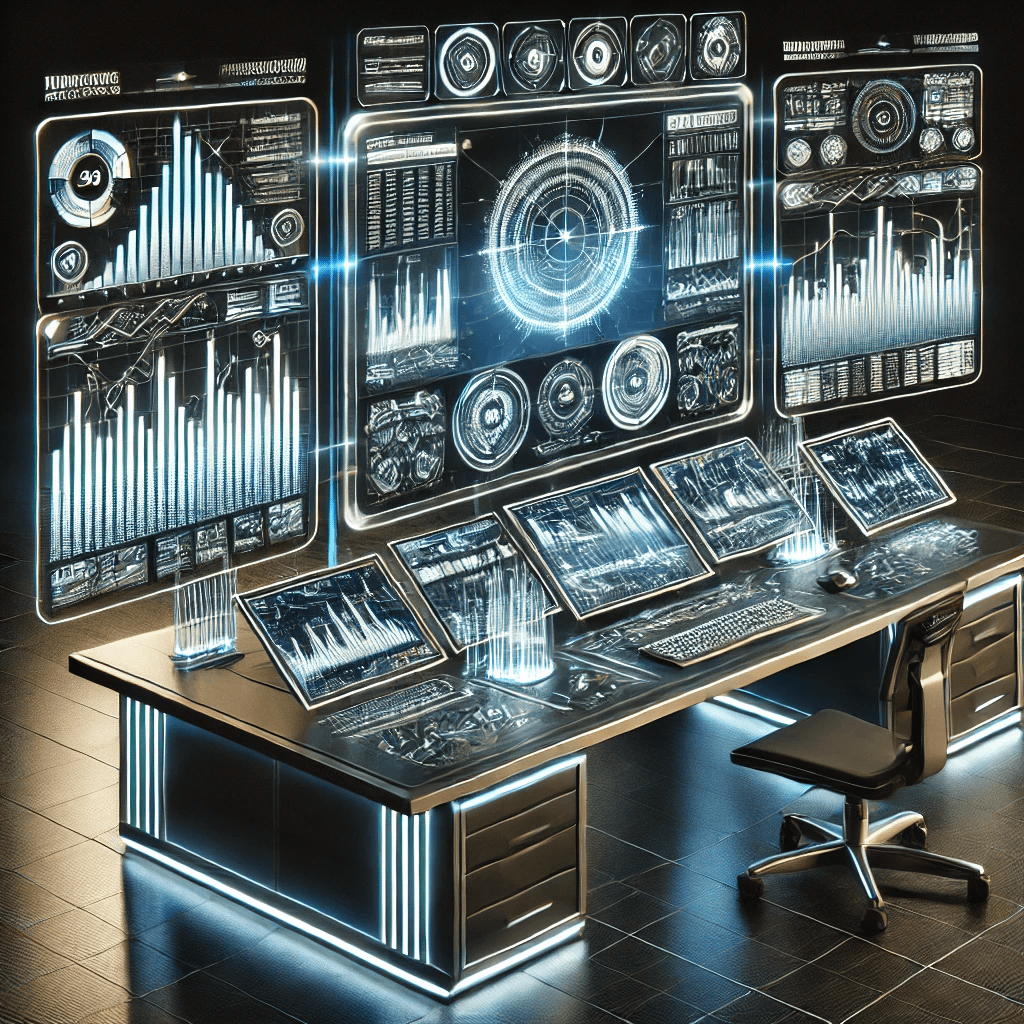
We offer two types of EAs
- EA for Downloading DML Levels.
- EA for Testing Strategies Based on DML Levels Using Historical Data. We understand that many users use our solutions not only for testing but also for executing automated trades in the real market. Based on our extensive market experience, we believe that using any EA requires direct supervision from the trader. An Expert Advisor is just a tool; it needs a knowledgeable operator. Please keep this in mind.
In this lesson, we will focus on the EA used to download DML levels onto the chart. Detailed descriptions of EAs for testing automated trading based on historical data can be found on dedicated pages.
DML EA Reader
DML EA Reader is a tool that allows you to download DML levels from our servers to your trading platform. It is an Expert Advisor that automatically updates DML levels on the chart, allowing you to monitor key levels on the price chart in real-time.
We have two EAs for retrieving DML levels:
- DML EA Multibuttons BASIC - a version for beginners with a minimal number of settings. A description of each functionality can be found below.
- DML EA Multibuttons PRO - a version for those using DML levels consciously and professionally. This version can be customized for various short- and long-term strategies. A description of each functionality can be found below.
Note: DML levels cannot be downloaded to MT4 and MT5 mobile platforms due to limitations imposed by the platform's manufacturer. The EA DML Reader should be installed on a desktop computer, laptop, or remote server.

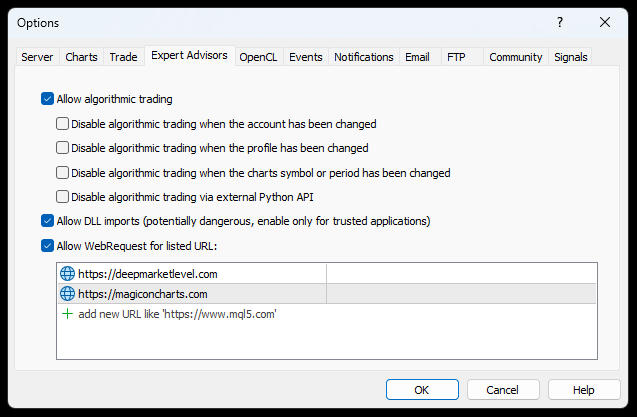
Trading Platform Configuration
To ensure that the DML EA reader can correctly download data, the platform needs to be configured properly:
- Adding the Server Address:In the MT4/MT5 settings, enter the DML server address (https://deepmarketlevel.com) in the "Allow WebRequest for listed URL" field.
- Allowing DLL Imports: Enable the option to import DLL libraries to ensure proper EA functionality.
- Automated Trading: Enable the option for automated trading, which is necessary for EA operation.
