How it's working?
1. You register on our website - http://deepmarketlevel.com/register
2. Confirm your email by clicking the link that we sent to you.
3. Choose the product you are interested in - http://deepmarketlevel.com/products
4. You pay the license to use our product.
5. You assign your trading account numbers to the purchased license - in the user panel.
6. Download our application and install it on your trading platform.
7. Levels purchased under licenses are automatically published on your chart.
- - - - - - - - - - - - -
Payment system
To handle payments for our services, we use the Stripe payment aggregator - stripe.com - one of the largest global payment operators in the USA. Stripe supports payments with credit and debit cards.
Deep Market Level is a global brand, which is why we have cleared the payment aggregator with the largest possible functionality
Since this entity - Stripe - is not yet a recognizable brand in Europe, soon other forms of payment will appear on our sites, e.g. PayPal, Revolut etc.
- - - - - - - - - - - - -
DML Reader - configuration
Functionalities of the DML Reader application (EA for MetaTrader4 and MetaTrader5).
"General" group

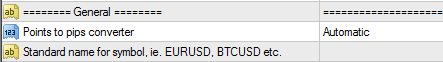
Points to pips converter - necessary for other than standard settings on the broker platform.
Custom name for symbol - a parameter to be completed if your broker uses suffixes or extensions of standard names for currency pairs, e.g. EURUSD.ecn, EURUSD.stp etc. Enter the base value, e.g. EURUSD.
"Levels" group
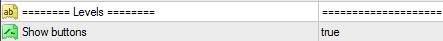
Show buttons - shows or hides buttons that allow you to manage the show and hide of selected DML levels.

By default, the buttons are located in the bottom right corner of the chart.
"Proximity alerts" Group
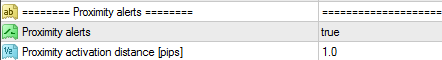
Proximity alerts - activation of the price approach alert to the DML level.
Proximity activation distance - the distance from the DML level at which the application will activate the alarm.
"New level alerts" Group
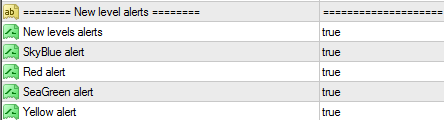
New levels alerts - notification about new DML levels being downloaded from the database.
SkyBlue alert etc. - activation of notifications for type of DML level.
"Alerts channels" Group
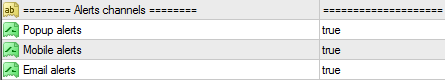
Popup alerts - an alert in the form of a pop-up window on the trading platform.
Mobile alerts - phone notification.
Email alerts - Email notification.
Keyboard Shortcuts
Shift + left click = extend the line
Ctrl + left click = activate alert
- - - - - - - - - - - - -
